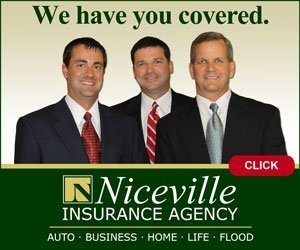NICEVILLE, Fla. — A computer user questioning OneDrive errors and registry problems may instead be facing a malware scam, says tech columnist Jeff Werner.
QUESTION:
My two-year-old desktop is backed up on OneDrive. I get almost daily emails from the manufacturer that “You have excessive clutter/too many files/registry problems” that they can fix for only $100 a year. The memory and disk show 80–85% memory available. I understand that Microsoft manipulates the storage, but can’t see why I have the problems with clutter. Also, can you explain how I developed Registry problems?
– Jay M., Fort Walton Beach, Florida
ANSWER:
Well, Jay, it appears to me that someone is trying to scam you.
This message is not from your computer’s manufacturer, Microsoft, or probably any other legitimate source. More importantly, it has nothing to do with your use of OneDrive. The fact is, I’ve never even seen anything like that particular error message before.
I noticed that you enclosed it in quotation marks. From that, I made the assumption that you were directly quoting what was on your screen. I searched for it and variations of it on Google, but came up empty.
Let’s break this down a little bit. Even a brief glance at the message you included shows way too many incongruent topics for it to be legitimate.
So, assuming this is a scam, it’s not even a very good one.
In a single sentence, it moves from “excessive clutter” (whatever that’s supposed to mean, in the context of your computer), to “too many files” (which would be an issue with hard drive capacity, but you verified that’s not the case), to “registry problems” (which is vague on its face).
I mean, it says “problems”—what is that supposed to mean? It doesn’t even say “corruption” or “errors” or any term that would be used by an actual piece of software dealing with registry issues.
For all those reasons, and more, I would suggest that what you are dealing with is a malware infestation.
Your underlying computer is more than likely just fine. There are several good free malware removal tools out there, but as you probably know, I don’t do unpaid product endorsements.
Fear not! You can get names and links by entering “Best Free Malware Removal” into Google.
Having already answered your question for the most part, that leaves me with the rest of this column to write. So, I’m going to offer up some commentary on a few of the things you mentioned.
You said, “I understand that Microsoft manipulates the storage.” I’m not sure what you were trying to express there, but Microsoft most definitely does not “manipulate” your storage in any underhanded or nefarious way.
The “manipulation” done by Microsoft’s software, in this case, OneDrive, is limited to backing up your files and performing synchronization, so anything you have stored online is available even when you’re offline.
There is no other manipulation going on behind the scenes. So if you feel like your data is being handled, sent somewhere, stolen, modified, or otherwise manipulated, it’s not the people at Microsoft performing these acts, but some scuzzball hacker.
Yes, I said that.
Can you guess whether I have any regard for such people? I’ll give you a hint: I do not. They are lower than the scum that scum wipes off of its shoes after it steps in scum. Not good at all.
You also asked how you developed Registry problems. I think we’ve established that you probably don’t have registry problems, but not everyone can say the same. That makes your “how” question a good one.
The Windows Registry is a hugely complicated beast, and I dare say there are countless ways for it to have problems, but only one way for it to not have problems.
For the typical Windows user, it’s probably true to say that the less they know about what’s in their Registry, the better for all concerned. But you asked, so here goes.
One of the biggest contributing factors to Registry corruption is the computer being powered off without Windows being gracefully shut down.
Other problems can be caused by improper or incomplete software installation or uninstallation. Outdated software applications or hardware drivers can also cause registry issues.
One of the most avoidable types of corruption is manual registry edits, where someone feels clever and goes poking around in the registry, accidentally or purposely deleting registry values.
Also, let’s not forget that the registry exists on the local hard drive, and as such, is affected by the drive’s health. Failing hardware can easily corrupt a registry database.
To view additional content, comment on articles, or submit a question, visit my website at ItsGeekToMe.co (not .com!)
Jeff Werner, a software engineer based in Niceville, Florida, has been writing his popular “It’s Geek to Me” tech column since 2007. He shares his expertise to help readers solve everyday tech challenges.