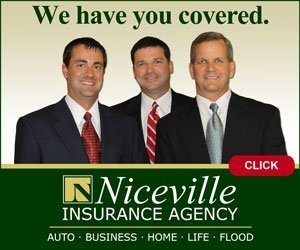NICEVILLE, Fla. — Geek Note: Last week, I brought you Part One of a two-part issue on good and poor Password Practices. It was my intention to bring you Part Two this week, but I lost track of an important date that went by this past week.
By the time you read this, the Windows 10 End-of-Life date will have passed on October 14. This is something I’ve been warning about for months, probably over a year. Now that it has passed, I have some insight on what you can do if you find yourself still running on a PC that’s equipped with Windows 10, and Microsoft says cannot be updated.
So, here it is, some point in time after Oct 14, 2025, and you’re still running a computer on Windows 10 despite all the warnings, hype, and doomsaying about getting updated. It’s quite understandable. After all, Microsoft made a completely unilateral decision that this Geek, for one, believes they had no right to make – specifically, trying to force people to trash what is otherwise perfectly good hardware to make room for a new operating system that nobody asked for and very few want. Thanks, Bill!
But wait, you might be saying, here I am, and my computer is still running the same as it ever was. What happened to end-of-life?
Well, the answer is that “end” doesn’t mean the software will self-destruct or otherwise stop working. It means that Microsoft, in its infinite wisdom, has merely ended “support” for Windows 10.
That means you will not receive any more updates, bug fixes, or security patches. Or will you? Sometimes final is not as final as “final” sounds. This is one of those times.
If you’re still running Windows 10, you’re not alone. As we crossed that fatal line on October 14, 2025, some estimates put the share of PCs still on Win 10 as high as 40% of all Windows machines.
In raw numbers, that means there could be roughly half a billion PCs that just lost their support. Nobody knows this more than Microsoft, which is why “the end” isn’t really the end. At least not yet.
Microsoft’s primary Windows 10 path forward is called Extended Security Updates, or ESU. It’s almost as if Microsoft doesn’t really want to bring Win 10 to its end-of-life. For my money, it’s more about avoiding a tidal wave of lawsuits from that half-billion count of users who don’t see eye-to-eye with Microsoft about when it’s time to upgrade.
It would be a fairytale to expect Microsoft to simply automatically enroll you in the ESU program. You have three options: 1) Pay a one-time fee of $30 (You knew there would be a way to pay your way out of this at some point, didn’t you?) 2) Opt in to Windows Backup to sync your PC to the cloud. 3) Redeem 1,000 Microsoft Reward points.
You’ll be presented with these options once your computer is updated to the latest possible version of Windows 10. Head over to Settings→Windows Update and look for the link that says, “Windows 10 support ends in October 2025” and “Enroll in Extended Security Updates to help keep your device secure.”
If you choose to go this route, be warned that this is not a permanent solution. Microsoft merely considers the ESU as a part of the Windows end-of-life plan. It is (currently) only scheduled to last until Oct 13, 2026. After that date, updates will stop for good. Probably. Maybe.
One alternative is to embrace Windows 11 on your supposedly incompatible PC. The minimum requirements are a 1 GHz or faster processor with at least two cores and 64-bit capability, 4 GB or more of RAM, 64 GB or more of drive storage, a graphics card compatible with DirectX 12 or later with a WDDM 2.0 driver, a display of 720p or higher at least 9 inches in size, and finally, the item that trips up the most people, a Trusted Platform Module (TPM) version 2.0.
While a TPM is great to have, as it can help prevent many types of cyberattacks, it is technically not required to run Windows 11. Microsoft simply won’t endorse your PC running Win 11 without one. You can, however, do an end-run around the Microsoft mandate and force-install Windows 11. If you want the instructions how, visit TinyURL.com/IGTM-0952a. Good luck, and happy computing!
To view additional content, comment on articles, or submit a question, visit my website at ItsGeekToMe.co (not .com!)
Jeff Werner, a software engineer based in Niceville, Florida, has been writing his popular “It’s Geek to Me” tech column since 2007. He shares his expertise to help readers solve everyday tech challenges.