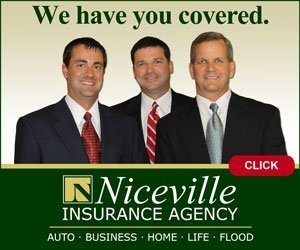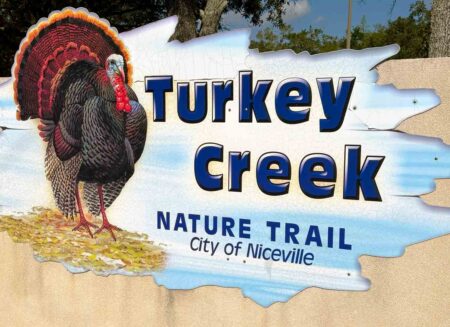NICEVILLE, Fla. — This is a continuation of last week’s issue, where I was talking about Google – specifically, all the free things you get when you sign up for a Google account (which is also free).
Last week, I talked about the Google Office Suite. This week, I’ll discuss Google’s free cloud storage and how to use some of the productivity tools Google offers to make your life easier.
One thing that is essential for everyone’s computing needs is storage space. Space for your programs, space for your documents, space for your photos, space for your music — it all adds up after a while.
Although it is technically possible to expand the drive storage in your computer, it is often unnecessary. Most of the files we deal with don’t need to be right there at our fingertips for instant access.
Google’s free cloud storage is an excellent place to store such files so they are out of the way, but you can still get to them when you need them.
By default, when you sign up for a Google account, you are given 15 gigabytes of storage space — all for F-R-E-E! Google calls this space your Google Drive, and it is one of the coolest aspects of having a Google account.
Files placed in your private Google Drive can be accessed from any other device you use to sign into Google, including smartphones and tablets. You can even invite others to access files, giving them read-only or full read/write permission.
And you can do this on a per-file or per-folder level, so you needn’t open your entire cloud storage to someone just to share one file with them.
On a PC, Google Drive is a simple drag/drop interface to move files, and double-clicking files with the extension for Google Office Suite programs automatically opens the file in the correct app.
You can even access your Google Drive like a local drive letter on your computer by using the free applet, Google Drive for Desktop. Once configured, your Google Drive will work just like the drives that are local to your computer.
It will have a drive letter assigned in Windows File Explorer, and you can copy and paste, move, open, and perform all the other file operations you can do on your local drives.
One caveat about the Google storage limits: The free 15 gigs is shared across Google Drive, Gmail, and Photos. That means one really big video file emailed to you, or years of accumulated photos or emails, can sneak up on you to use up all of your available space.
If that happens, you have a few options available to you. First, be judicious with your storage. Delete space hogs, spam, and duplicate files.
If you do all this and find out that 15 gigs is just not enough to do everything you want, you can open a second, third, or more free Google account, and get 15 more gigs with each one. Granted, that’s additional usernames and passwords to remember, but think of it as the price of “free.”
By the way, Google offers data transfer tools to make the exchange of files between accounts as painless as possible. However, if multiple accounts are just not your cup of tea, Google does offer additional storage for a reasonable annual cost.
No longer free, mind you, but very cost-effective.
There is one Google tool that probably gets more use at the Geek House than any other, and that is Google Calendar. Imagine having a shared electronic space where you can load birthdays, anniversaries, important family events, appointments, etc., and have them instantly appear on the phones of your spouse and other family members.
It’s not only possible, but easy-peasy using Google Calendar. Best of all, it works with any smartphone or tablet, so you always have your family “appointment book” with you as long as you have your phone — and let’s face it, who goes anywhere without their phone these days?
Google Calendar has all the best calendar features, including multiple reminders of upcoming events, events that repeat, etc.
…………………………………………………….
Think you know Gmail? Well, join me next week for Part 3 of this series as I share some of the best features of Gmail that you’re probably not using.
For now, I’d be remiss if I didn’t close out this week’s column with two thoughts: First, I want to remind you that my question queue is just waiting here for your submissions on any kind of technology issue you can think of that you might like to see me answer in the column.
The other is to pause my busy week long enough to wish a very Happy Anniversary to my dear Spouse Peripheral. For those not in the know, our knot was tied back on August 17, 2002. So, happy 23rd anniversary, my Dear!
To view additional content, comment on articles, or submit a question, visit my website at ItsGeekToMe.co (not .com!)
Jeff Werner, a software engineer based in Niceville, Florida, has been writing his popular “It’s Geek to Me” tech column since 2007. He shares his expertise to help readers solve everyday tech challenges.