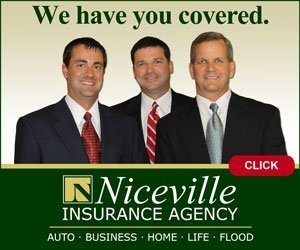NICEVILLE, Fla. — In this week’s It’s Geek to Me, Jeff Werner continues his two-part look at the ins and outs of cord-cutting — the increasingly popular practice of replacing cable TV with Internet-based streaming options.
This is Part 2 of a two-part “non-question” column, as my question queue has run completely dry.
Herein, I’m discussing the increasingly common practice known as Cutting the Cord or Cord Cutting. This is the practice of ditching cable or satellite TV providers in favor of alternate methods of receiving entertainment content.
If you missed Part 1 last week, I encourage you to go read it in the column archives on my website. Like all things associated with It’s Geek To Me, it’s absolutely free.
Picking up where we left off, let’s discuss the hardware needed to stream content.
Yes, I did say in Part 1 that you can receive a lot of channels with a digital antenna, but I’m going to assume that almost anyone who plans to cut the cord is going to want to continue accessing all the content that was traditionally part of cable stations not tunable through over-the-air access.
An entire cottage industry has grown up around these so-called streaming devices.
Before you begin to put money into one of these devices, make sure your TV, DVD player, or game console doesn’t already have the function built right in.
Modern Smart TVs are more computer than television. As such, the underlying computer portion can connect to the Internet and load all sorts of applications, most of which are designed around delivering streaming content to your screen.
If your TV does not support this, or if you just feel like you want one of the other external solutions, let’s assume that the most popular devices are popular because they deliver the features most people want.
With that in mind, the top-selling devices are Roku, Chromecast, Amazon Fire TV, and Apple TV.
All of these are universally compatible with any TV that has an HDMI input port. Like Smart TVs, these are miniature computers designed around delivering viewable media through an Internet connection to a TV screen.
Each is a great option in its own right, and each has features the others don’t offer. It won’t take much reading to decide which one is right for you.
The equivalent to a cable or satellite bundle is an On-Demand Streaming Service.
These are pay services that bundle popular channels together and allow you to access them through your streaming device. At my last count, there were over 200 streaming services out there vying for your entertainment dollars.
How to choose?
As I mentioned in Part 1, many of these offer a free trial period so you can try them on for size before laying out any money.
Also, similar to the hardware, the popular choices are popular because they deliver what people want for a price they are willing to pay.
So, I suggest using that as your guideline, unless you want to spend time delving deeply into the world of streaming services.
To limit your work, I’ll tell you that the most popular services are Netflix, Hulu + Live TV, and YouTube TV. Some of these even offer your local broadcast channels, so you can have a complete viewing solution.
It’s important to remember that all the content delivered through streaming services is via a high-speed Internet connection.
Streaming ultra-high-resolution video can be very bandwidth-intensive, especially if you have multiple TVs in your home streaming independently or you have other bandwidth users, such as hardcore online gamers.
If your cord-cutting exercise includes ditching your cable service, but you like the company as an Internet Service Provider, it’s possible to get rid of the entertainment portion and keep just the Internet connection.
Their customer service should have no problem switching you over and lowering your monthly bill.
Check into the availability of faster, cheaper connectivity as well. In my area, a new fiber optic startup has been making waves with super-fast speeds and super-low prices.
The competition has responded by running fiber of their own, proving that a little competition is good for the consumer.
This two-part series has only scratched the surface of information on cord-cutting.
If you have any questions about the topic, please ask away! In fact, if you haven’t already gotten the message, I’m getting increasingly desperate for just about any computer and technology questions!
Just visit my website to get started asking yours. As I said earlier, it’s completely free to ask or to comment on current and past columns.
To view additional content, comment on articles, or submit a question, visit my website at ItsGeekToMe.co (not .com!)
Jeff Werner, a software engineer based in Niceville, Florida, has been writing his popular “It’s Geek to Me” tech column since 2007. He shares his expertise to help readers solve everyday tech challenges.